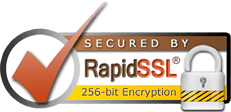What is an FTP client?
An FTP client is software that allows you to upload files from your computer to a web server. You can use an FTP client to download files from your website and to edit/delete files on the web server (such as changing names of files).
Where can I get one?
There are several FTP clients available online. We recommend FileZilla as it is free, easy to use and is available for both Mac and Windows. Below is a list of several popular FTP clients with links to their respective websites.
Popular website design software such as Expression Web, Dreamweaver and iWeb include FTP support.
Downloading and installing FileZilla
FileZilla is not sold or developed by us so we unfortunately cannot provide
technical support for it, if you are having difficulty with FileZilla, please
seek help at it’s online community or read through their official
documentation. Below are some steps and links which will assist you to
download FileZilla and use it to connect to your account with us.
- Go to the FileZilla website
- Download the version appropriate to your computer (Mac or Windows).
- Please do not download the server version, download the client version instead.
- Once downloaded, install the software onto your computer and start the program.
Using FileZilla to connect to our servers

- Click on File
- Click on Site Manager
- Click on [New Site]
- Type the site name in the space provided.
- Fill in the FTP details (What are my FTP details?)
- Click [Connect]