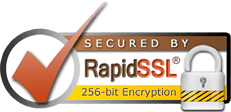If you receive an email with Subject line “Invalid Login Details for Bounce Processing“, it means you have purchased and configured a Mailroom account to send emails to a large number of recipients.
As you configured your Contacts List, you must have enabled the option “however at the same time entered incorrect details into your Bounce Processing area, causing this message to be sent to you.
Please see this article to correct your Bounce Processing contact login details: