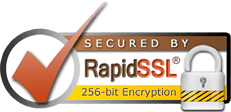We recommend using a dedicated FTP client over our online File Manager as it allows for much greater flexibility in terms of file handling.
If simply uploading a small number of files however, File Manager is quick and easy to use.
To upload files via File Manager
- Login to your Account level console
- Locate Administer/Upgrade domain along the left hand side of the page.
- Search for or select the domain to which the hosting applies.
- Click [Administer].
- Click Web Hosting
- Click Manage your web server files